Top News
recent/hot-posts
Advertisement
DAAD's Development-Related Postgraduate Courses (EPOS) - Germany Masters Scholarship 2024
4/03/2024
DAAD's Development-Related Postgraduate Courses (EPOS) - Germany Masters Scholarship 2024 In th…
Read MoreSindh School Board Education Endowment Scholarship Program
3/30/2024
Sindh School Board Education Endowment Scholarship Program 2024 In a bid to empower the underpriv…
Read MoreAustrian development cooperation scholarship 2024
3/30/2024
Fully Funded Austrian Development Cooperation Scholarship 2024 Caption: Austrian development cooper…
Read MoreACI Foundation Scholarships 2024
3/24/2024
Exploring ACI Foundation Scholarships 2023-2024 Are you a graduate or undergraduate student passi…
Read MoreThe Konrad Adenauer Stiftung Study Grants 2024
3/24/2024
Konrad Adenauer Stiftung Study Grants 2024 In an era where global connectivity is paramount, initia…
Read MoreSports
3/sports/post-list
Popular Posts
Entertainment
3/entertainment/post-list
About Us
Unlock the Power of Tech with Infotive Techno: Your Ultimate Source for Latest Tech News, Tips, and Tricks
Latest World News
3/World/post-list
Contact Us
Contact Through Website
Latest Cryptocurrency News
3/Cryptocurrency/post-list
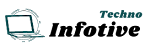
Social Plugin